Remember, the Bank will never ask you for your login information. Please report If someone asks you for login information.
Change your password
CLOSEI can't log in
CLOSEYou can't remember your password or mPIN?
Call the Contact Center at 19991 or 020440440 (+38220440440 for calls from abroad).
Logging In With A Display Card
CLOSE
This guide will walk you through the login process step-by-step.
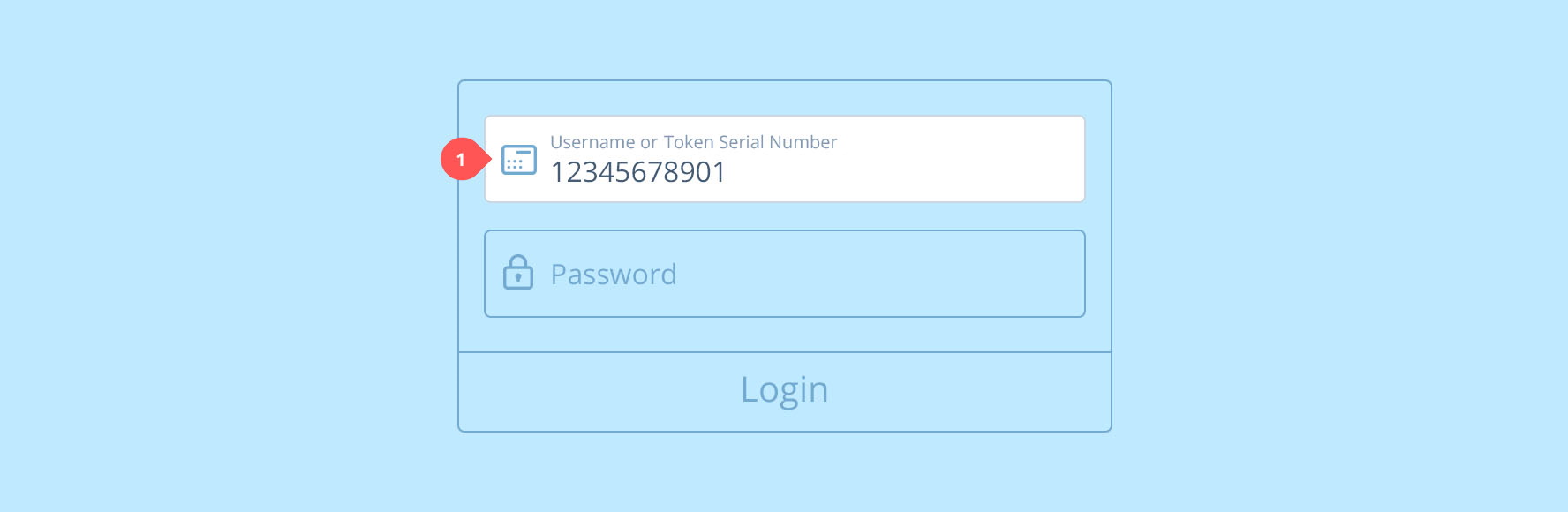
Step 1 of 7
First, enter your username into the field labelled “Username or mToken Serial Number” on the login screen of NetBanking.
Your username is an 11-digit number (e.g. 12345678901). You can find it inside the light blue border on the document you received with your Display Card.
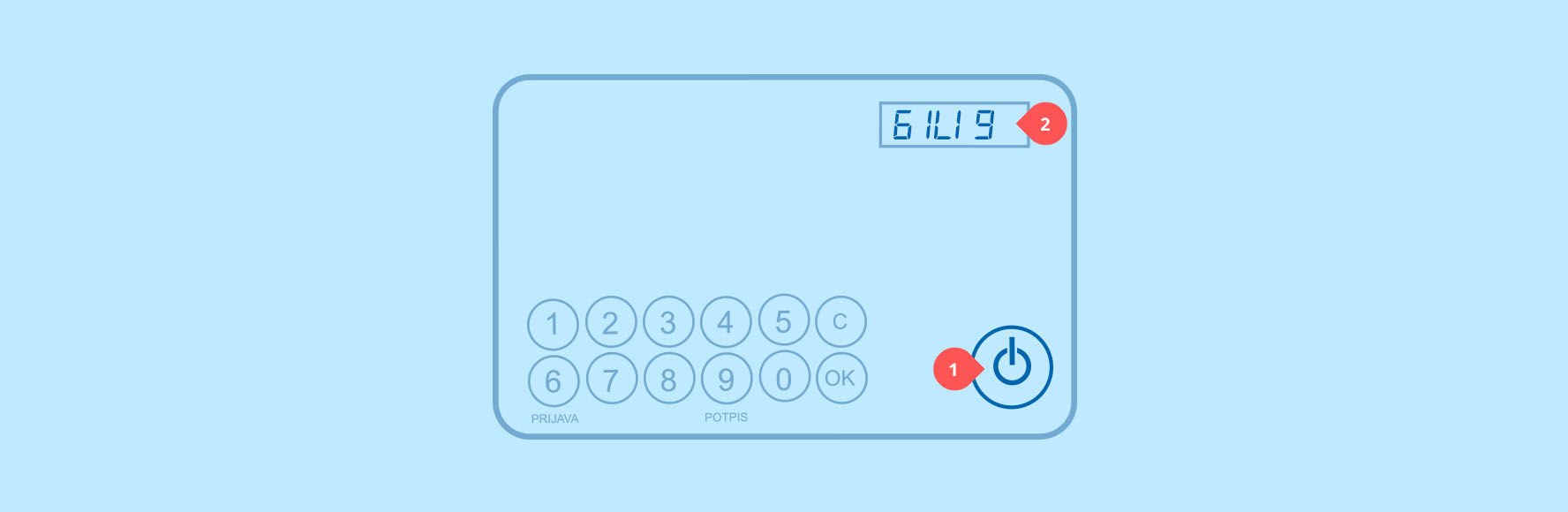
Step 2 of 7
Now, turn on your Display Card by pressing the button. The display will show .
TIP: You may find it easier to type on Display Card if you lay it down on a flat surface (e.g. a desk).
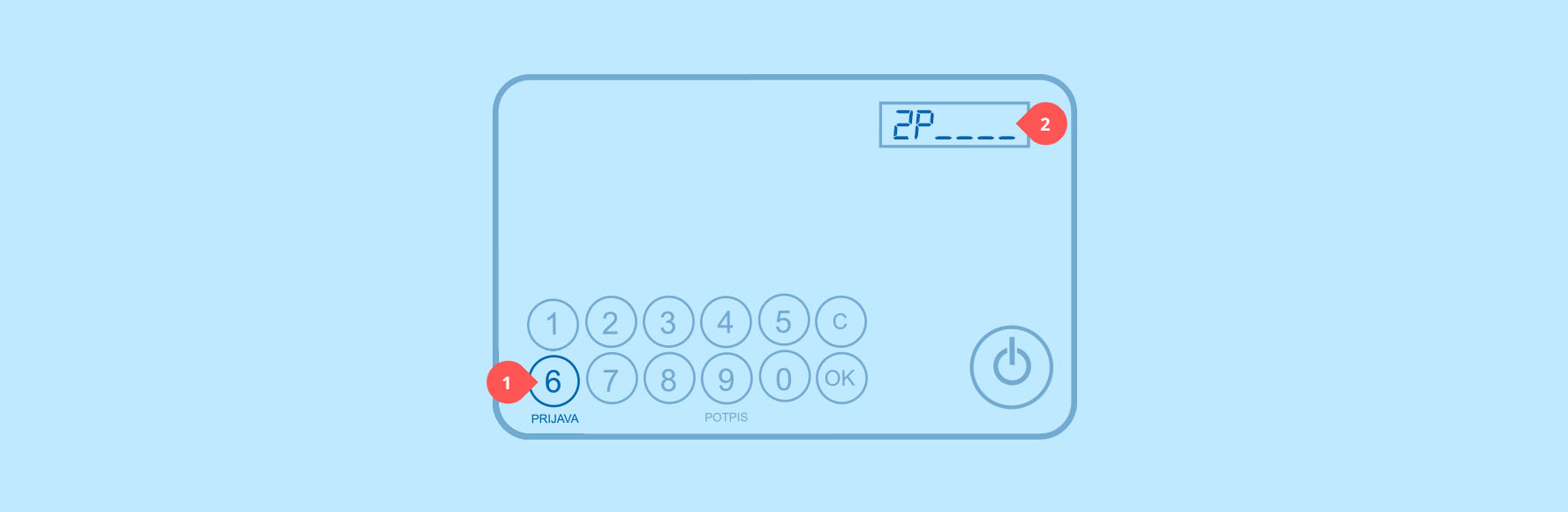
Step 3 of 7
Press the key . The display will show .
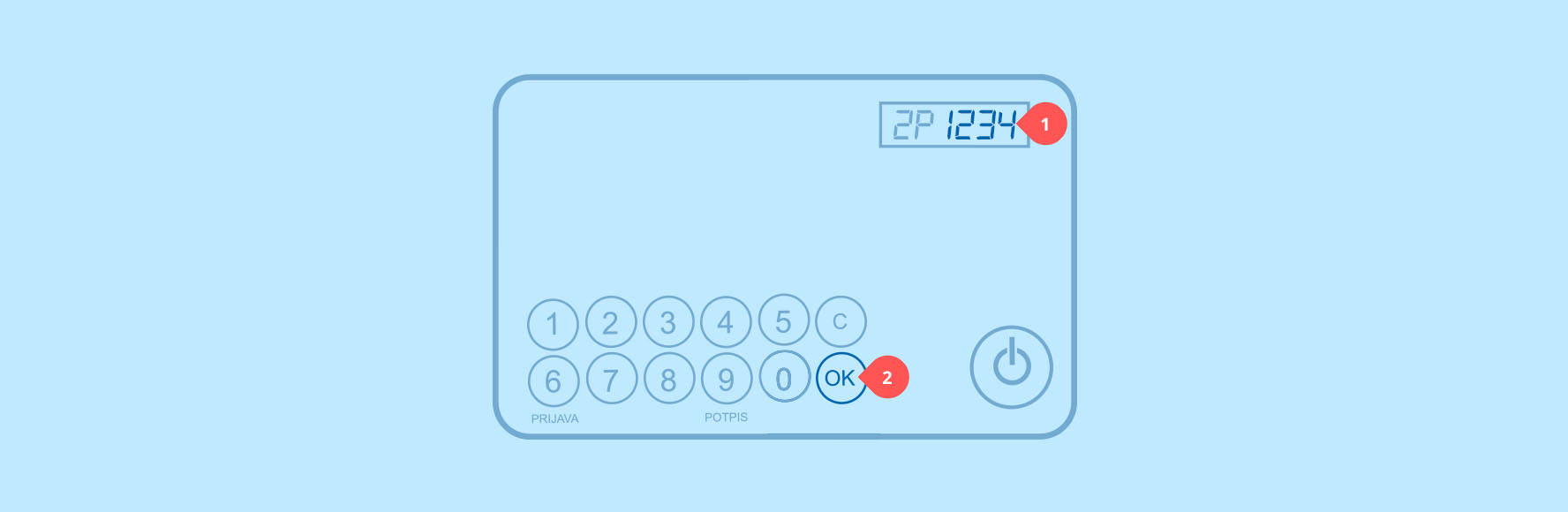
Step 4 of 7
Enter your password. If you make a mistake, delete your entry by pressing the button, and then enter a correct password instead. When you are done, press the button.
Your password is a 4-digit number (e.g. 1234). You can find it next to your username, inside the same light blue frame on the document you received with your Display Card.
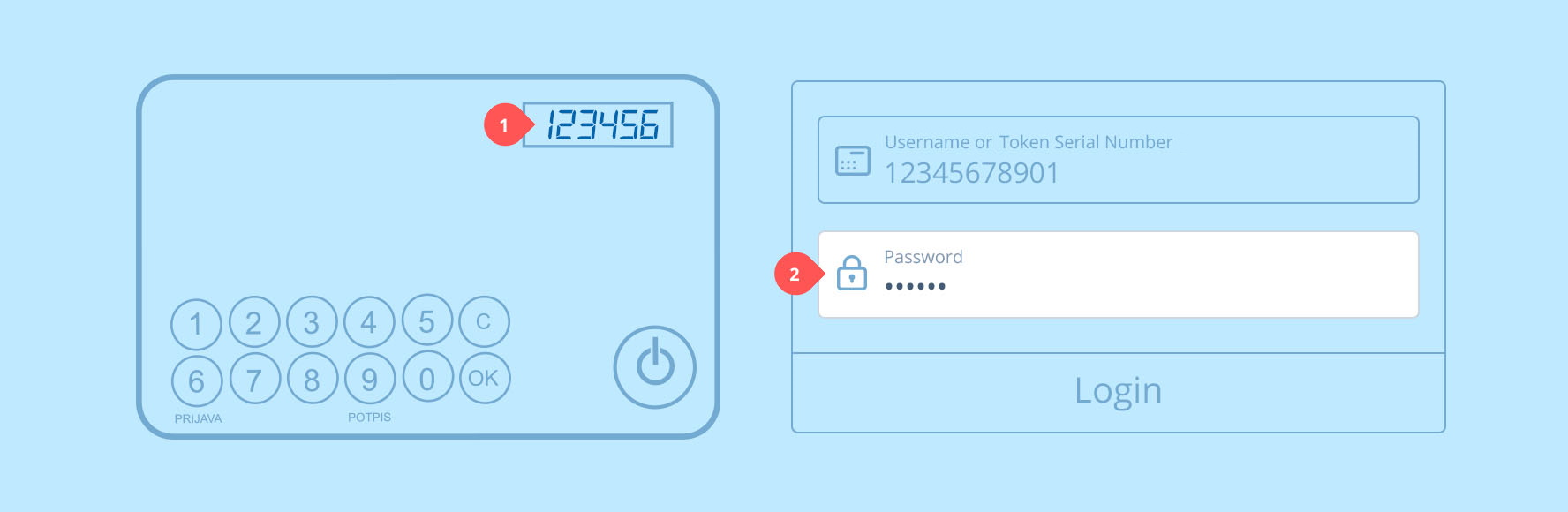
Step 5 of 7
The display on your Display Card will show a 6-digit response number (e.g. 123456). Enter that number into the field labelled “Password” on the login screen of NetBanking.
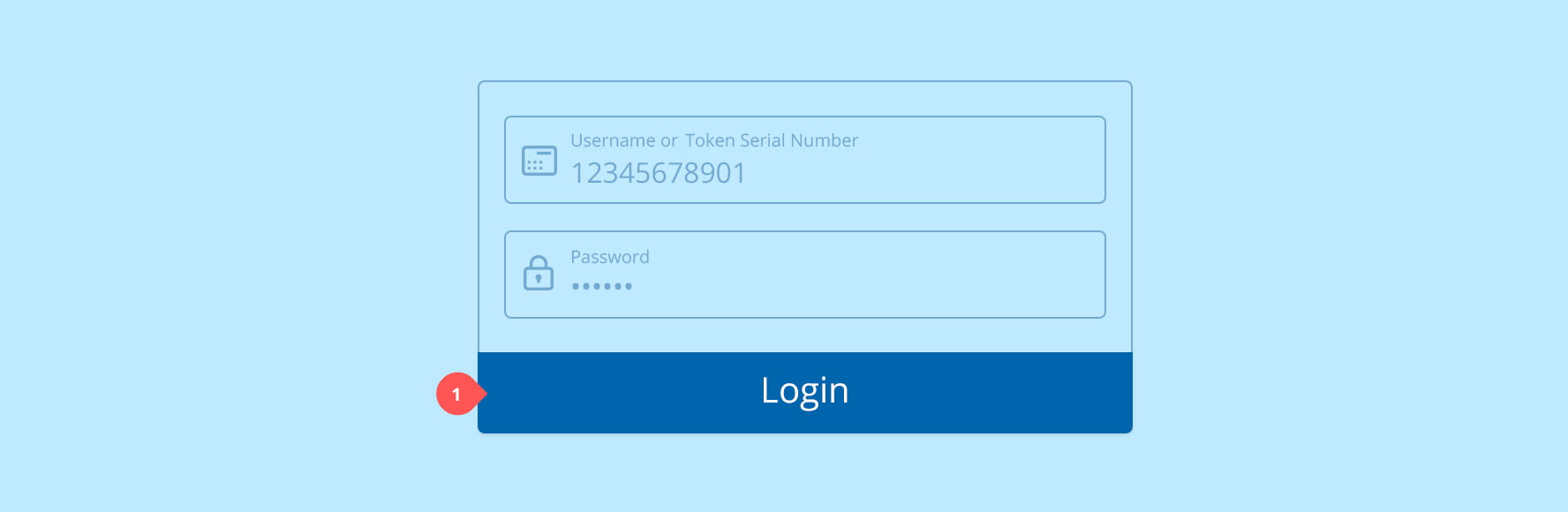
Step 6 of 7
Click the „Login“ button. If this is going to be your first login, for security reasons NetBanking will ask that you change your password before you continue.
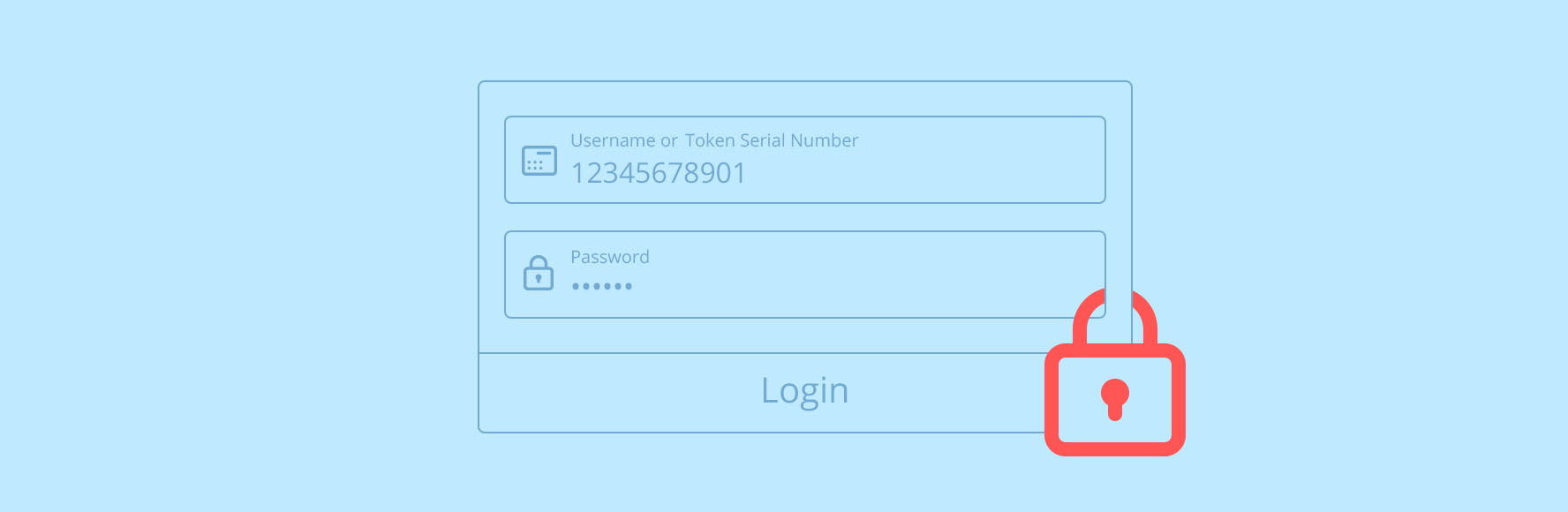
And finally, please keep in mind...
If you try to log into NetBanking using an incorrect password or a response three times in a row, the access to your NetBanking will be automatically blocked.
To unblock it, please call our Customer Service at 020 440 440 (+382 20 440 440 from abroad) or visit your nearest Erste Bank branch office.
Logging In With An mToken
CLOSE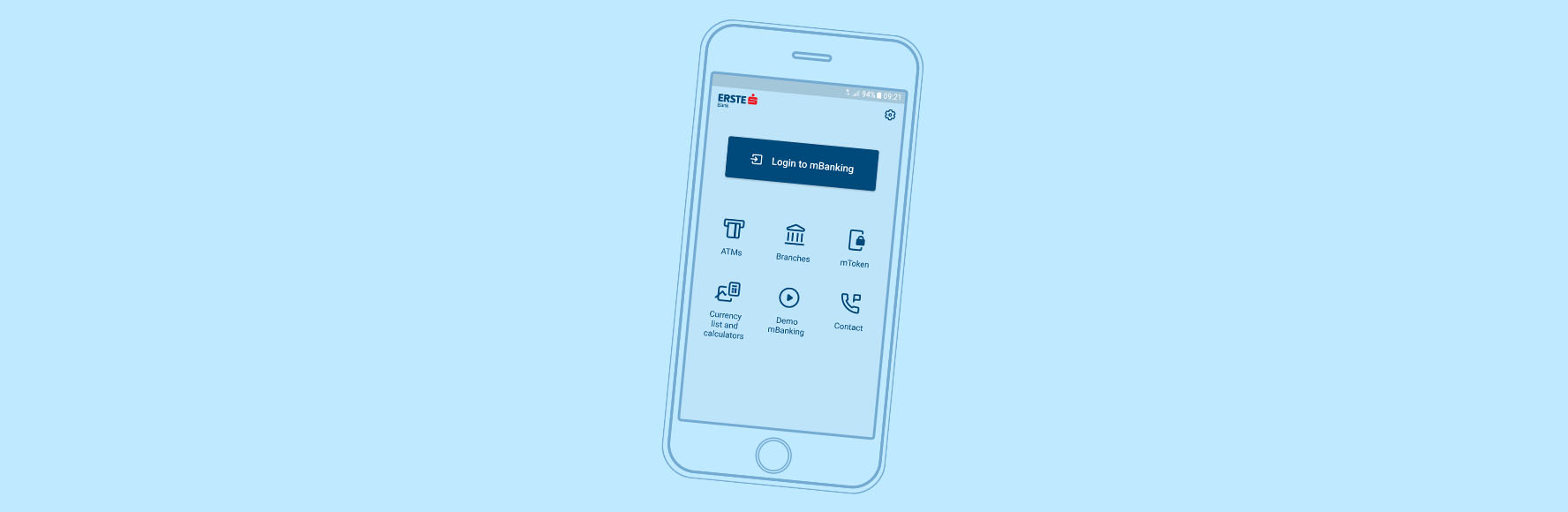
This guide will walk you through the login process step-by-step. Please have your smartphone with the activated and open mBanking application close at hand.
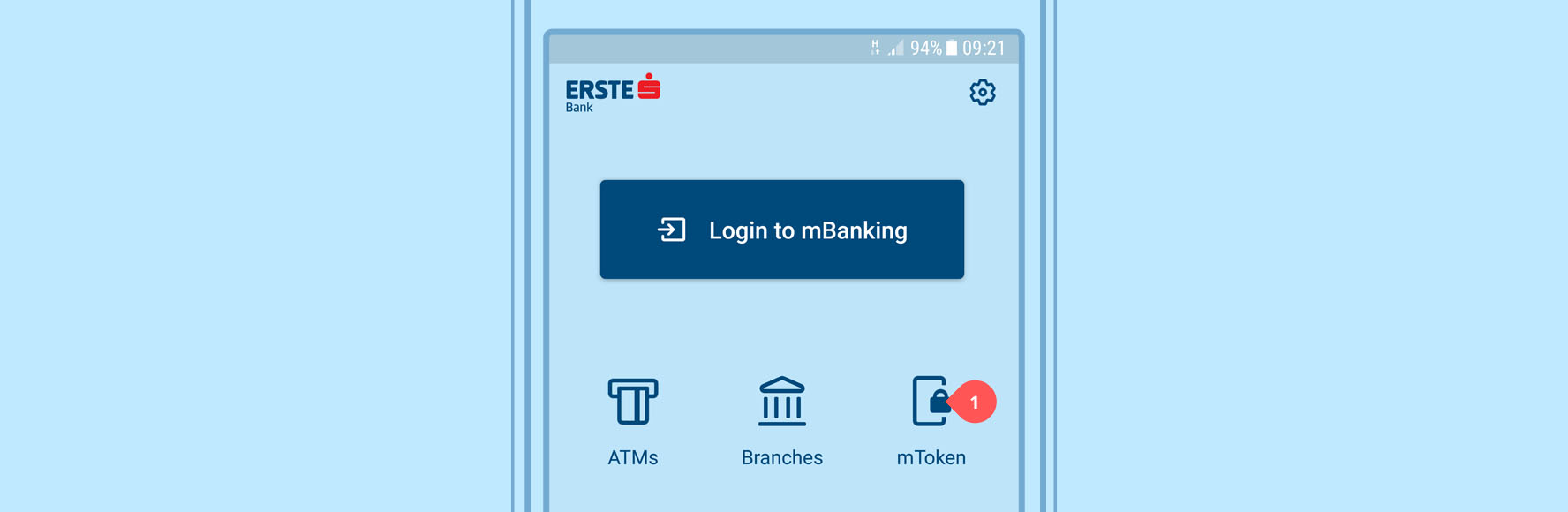
Step 1 of 6
First, tap the mToken icon on the mBanking home screen.
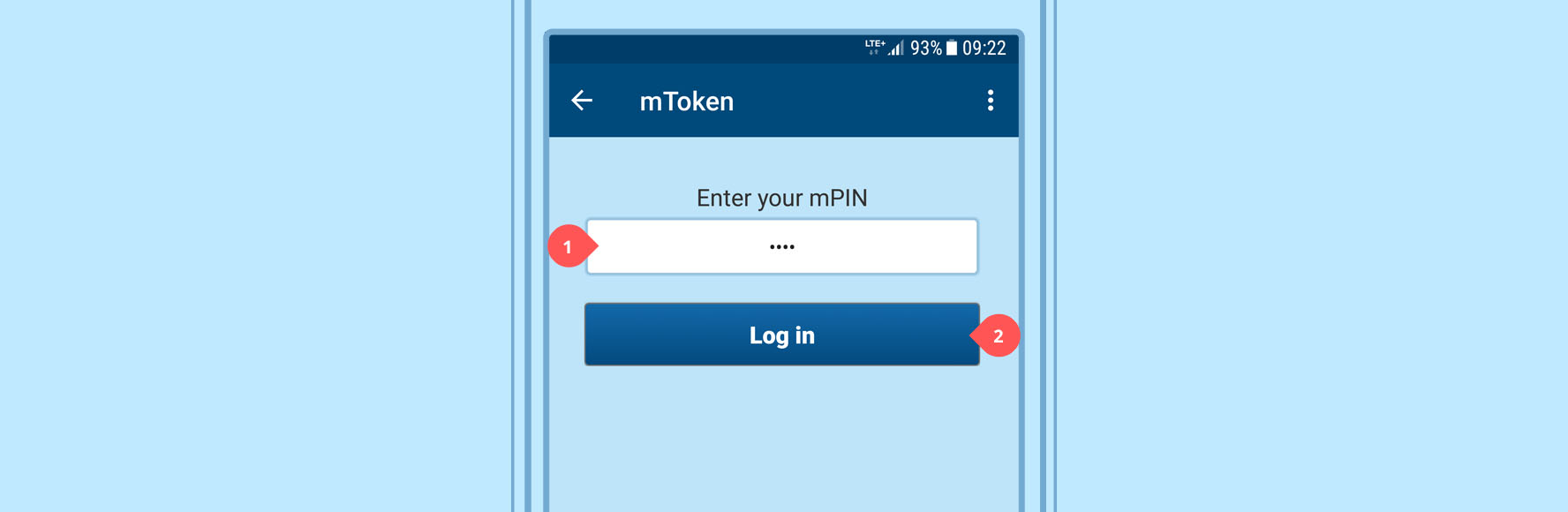
Step 2 of 6
Next, enter your 4-digit mPIN and tap the „Log in“ button.
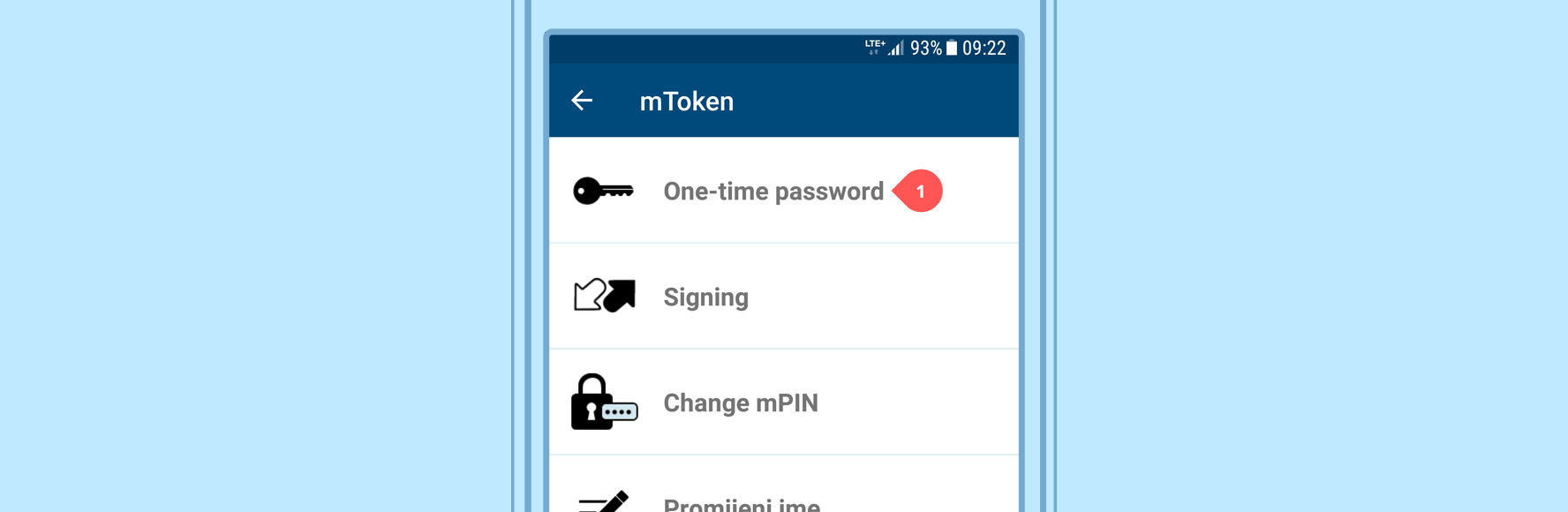
Step 3 of 6
Choose the “One-time password” option.
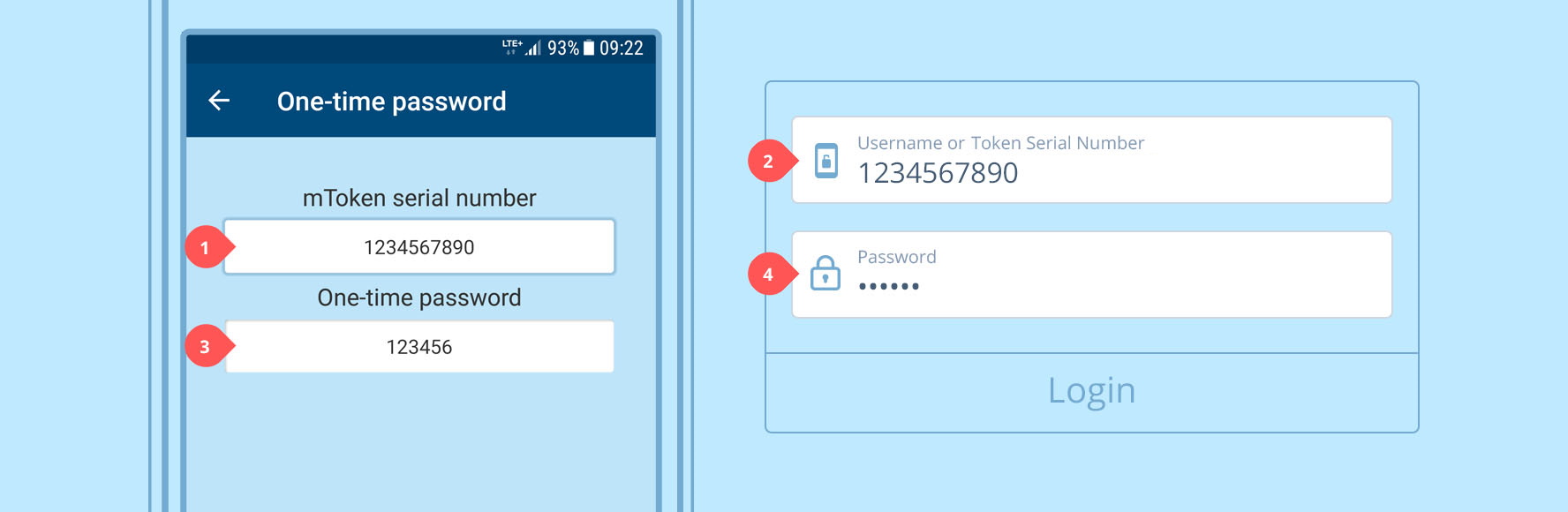
Step 4 of 6
The mBanking app will now show you a 10-digit mToken serial number (e.g. 1234567890) and a 6-digit One-time password (e.g. 123456). Enter the mToken serial number into the field labelled “Username or mToken Serial Number” on the login screen of NetBanking. Enter a One-time password into the field labelled “Password”.
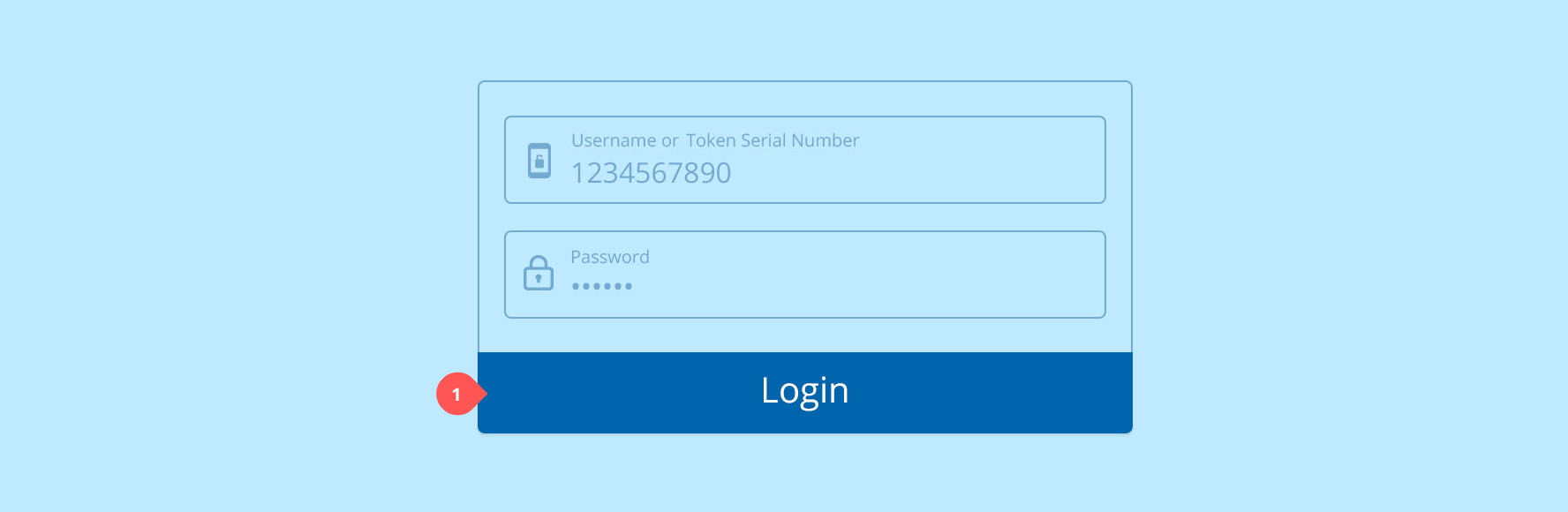
Step 5 of 6
Click the „Login“ button.
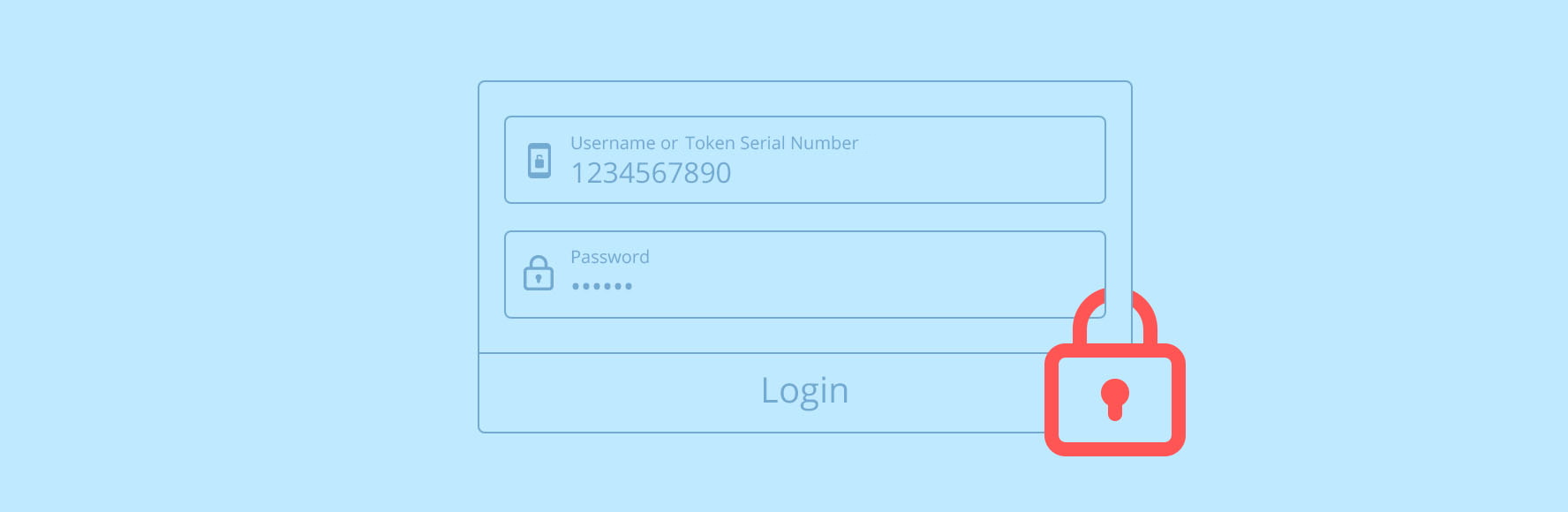
And finally, please keep in mind...
If you try to log into NetBanking using an incorrect password or a response three times in a row, the access to your NetBanking will be automatically blocked.
To unblock it, please call our Customer Service at 020 440 440 (+382 20 440 440 from abroad) or visit your nearest Erste Bank branch office.
Login using Token
CLOSE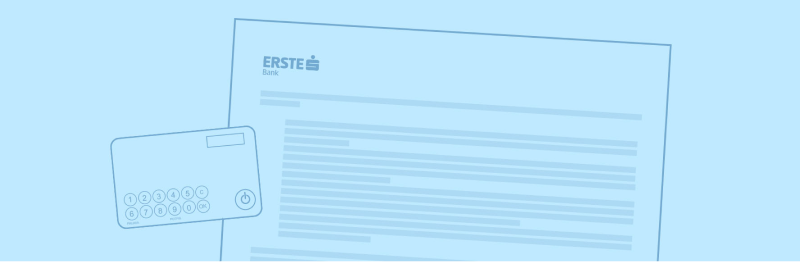
This instruction will guide you through the process of logging into Erste NetBanking using Token. For better understanding, we recommend that you prepare your Token before proceeding with the steps outlined in this guide.
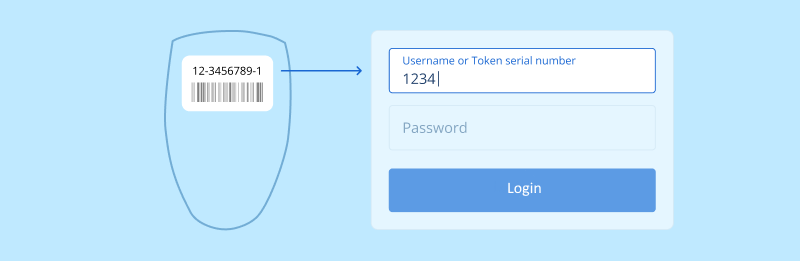
Enter the Token serial number in the "Username or Token serial number" field on the Erste NetBanking homepage.
The serial number of the Token consists of 10 digits (12-3456789-1). Enter only numbers, no hyphens. You can find it on the back of the token.
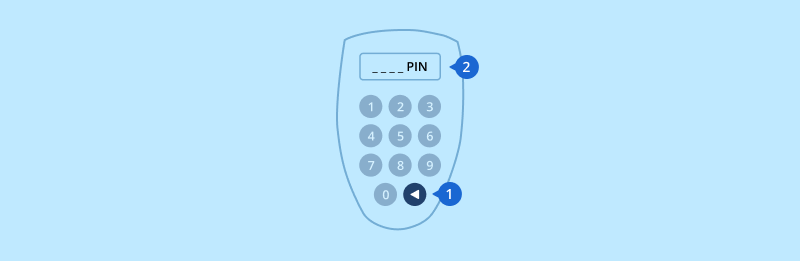
Activate your Token by pressing the button  . The message "_ _ _ _ PIN" will be displayed on the Token screen. Enter your personal PIN.
. The message "_ _ _ _ PIN" will be displayed on the Token screen. Enter your personal PIN.
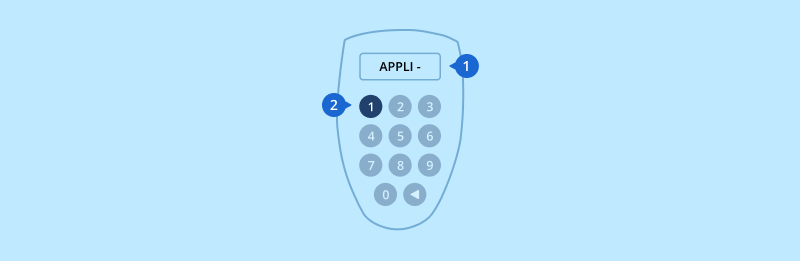
The message "APPLI - " appears on the Token screen. Press the key  .
.
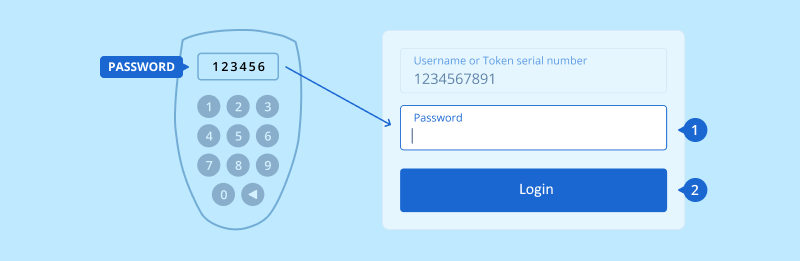
A 6-digit one-time password appears on the Token screen. Enter it in the "Password" field on the NetBanking homepage. Click on the "Login" button.
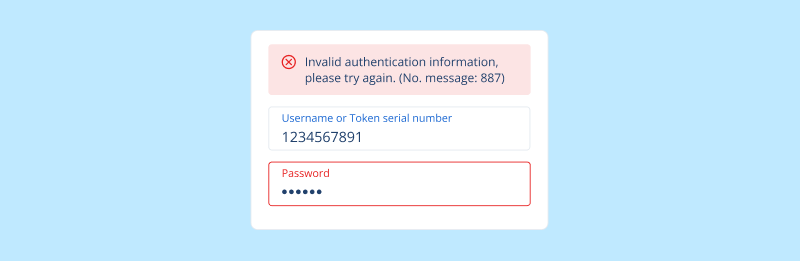
Please note, if you try to log in to Erste NetBanking using an incorrect password more than three times in a row, access to the NetBanking application will be automatically disabled.
In that case, call Customer Support on 020 440 440 (+382 20 440 440 from abroad) or visit an Erste bank branch where we will help you solve this issue.
